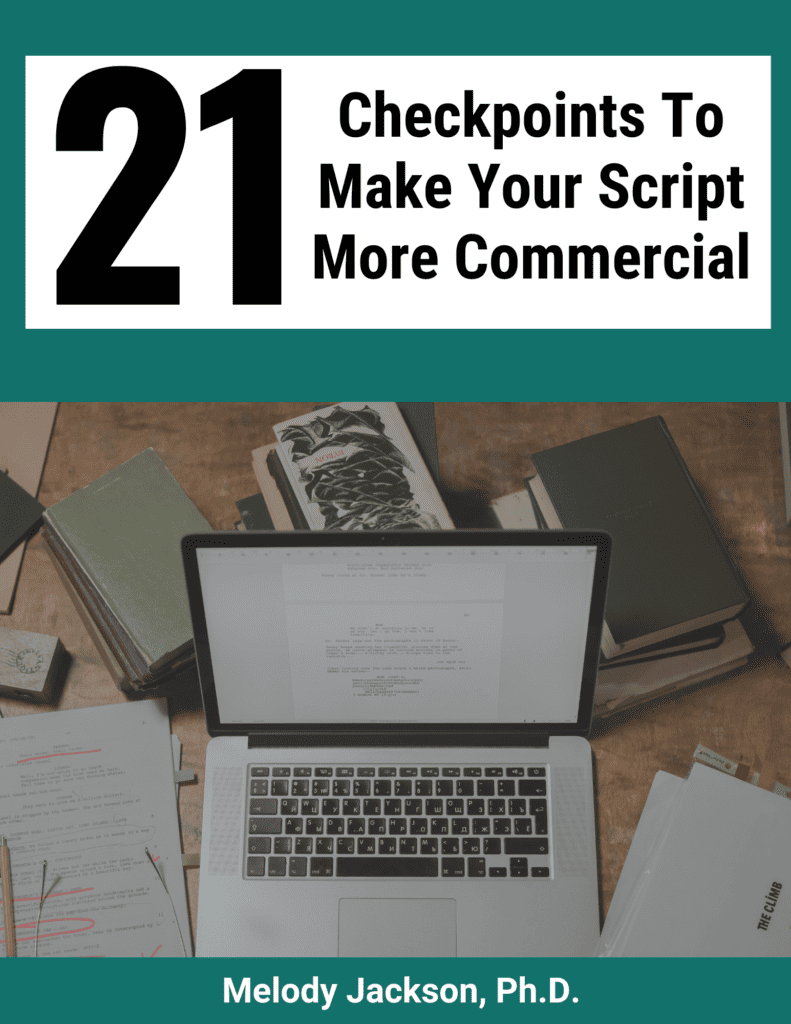Formatting your screenplay the right way is a barrier-to-entry. It’s one of those things you want to get right simply so that the script reader isn’t distracted by it being wrong. The funny thing is that if you format a script the right way, it doesn’t earn you points on the positive side, but if format your script the wrong way, it will definitely take points away.
Screenplay formatting software like Final Draft or Movie Magic takes out a lot of the guesswork out of script formatting, but there are some things that you still have to handle yourself.
Here are a few common script formatting mistakes you should make sure you avoid.
1. Mistake: Putting “continued” or “CONT’D.” at the top or bottom of each page.
This convention is mostly used for a shooting script not when you submit a spec script for someone to read and consider for production. It interrupts the flow of reading when you see those words at the bottom or top of each page, so remove it.
If you use Final Draft, you will need to go in and turn this feature off as it is on by default.
2. Mistake: Writing too little scene description to set the tone or too much boring detail.
Screenwriters must walk a fine line when it comes to scene description. You aren’t a director, but you have to set the tone of the scene so that the reader can get the story’s vision. Knowing how much scene description is enough can be hard to sense so you will need to rely on feedback to help you with this.
Some screenwriters give only bare bones information, like the room the characters are standing in and what they are doing. But to connect with the scene, the reader needs to know what the mood of the scene is.
On the other hand, some screenwriters write lines and lines of scene description, bordering on a novella. They want to direct the story from the page, but sadly they can’t. Instead, the script gets bogged down in unnecessary wordiness and the reader gets annoyed and just skips it anyway.
Write the basics about the scene for sure, and add in important details like the mood of the characters, or something they are doing that helps a reader picture the scene. Then move on.
3. Mistake: Describing the characters with too many physical details and not enough type or vibe details.
Preferring a tall, hulking villain is fine, but describing him down to his eye color and hangnails is too much. The job of character description is to express the “vibe” the character emits.
Using one sentence describing the tone of the character says more than four lines about her specific clothing. For example, if you write, “This woman oozes confidence. She is dressed to kill.” That says a lot more than, “She’s wearing a purple leather skirt and big hoop earrings.”
Readers, and ultimately producers and directors, get a much greater feel for your scene when you write about visuals that reveal the mood and vibe. This kind of writing will pull your reader into the scene far more than just a plain-old description.
4. Mistake: Writing the dialogue too long per each character’s side.
Long dialogue sides are another major pitfall for screenwriters. One side (what one character says at one time) should not be more than 2 or 3 lines. You can simply cut down the dialogue or you can break it up on the page.
Another technique is to split up one side with another character speaking. You can break up a character’s dialogue with cuts to small action happening during the scene. There are various ways to do it, but just make sure you don’t have sides so long it looks like a play. Having one character talk for too long is boring and is not meant for the movies.
If you aren’t sure how to edit dialogue to make it shorter and better, look at some of my other articles on writing dialogue.
5. Mistake: Not capitalizing sound effects or character names at first appearance.
A screenplay is a map of your story. In order to alert the reader (and those who will break your script down to turn it into a movie or television show) to new characters and sound effects, put the character’s name in all caps when we first meet them. Also put SOUND EFFECTS in all caps.
This essential script practice makes a casting director’s job easy – she doesn’t have to hunt through the script looking for characters she needs to cast. Same thing for the line producer, who needs to understand how complicated the sound effects are and begin planning at the outset.
6. Mistake: Not opening with FADE IN:
Does every movie actually fade in? Technically, yes! This is one more of those practices that all experienced screenwriters do and if you don’t, you will be seen as new and unseasoned. Open your script with FADE IN:.
When a reader sees FADE IN:, it is like the opening credit of the movie studio with either Paramount’s or Twentieth’s Century Fox’s very cool movie logo opening. It signals the audience to sit back, relax, and get ready for the ride. FADE IN: does the same thing on a small scale, so be sure to put it in.
7. Mistake: Having the screenplay too long or too short.
The rule of thumb on page length is that each page represents one minute of filming. Most films are around 90 to 120 minutes. Best page number to hit is between 95-100. A script reader will go into reading your script with a suspicious eye if he sees that it is more than 120 pages.
Less common but still worth mentioning is not to make the script too short. These days, even as low as 85 pages can be okay since movies are getting shorter to accommodate more screenings per day at the theatre! But overall, try to stay in the 95 to 110 page range if possible.
That’s it for this one! If you want more Formatting Tips, you can pick up my “Formatting Your Screenplay Hollywood Style” Guidebook for $17. It will keep you on track and make sure that you are doing things the correct way! Just give us a call at 818/907-6511 or email us to place your order.