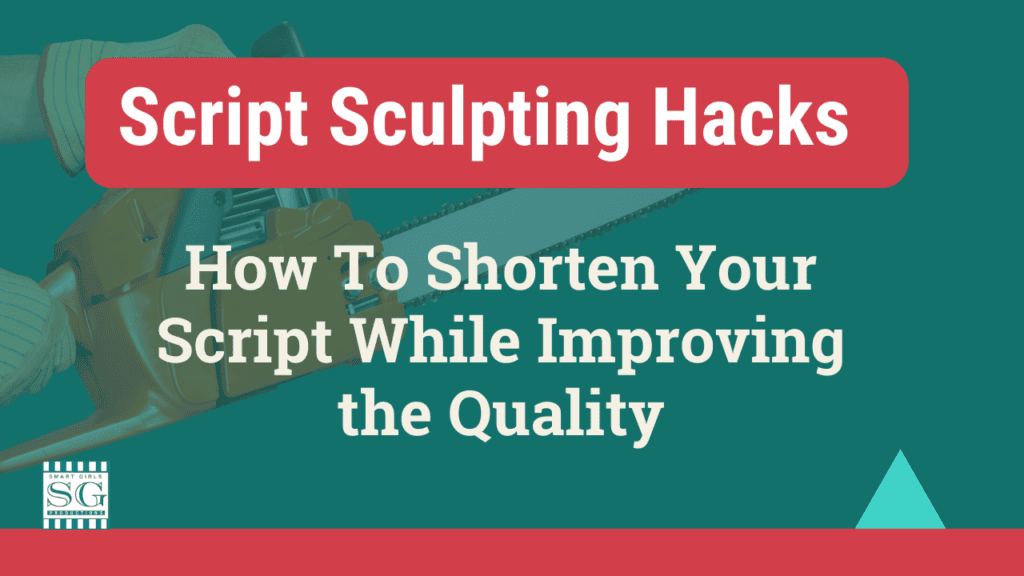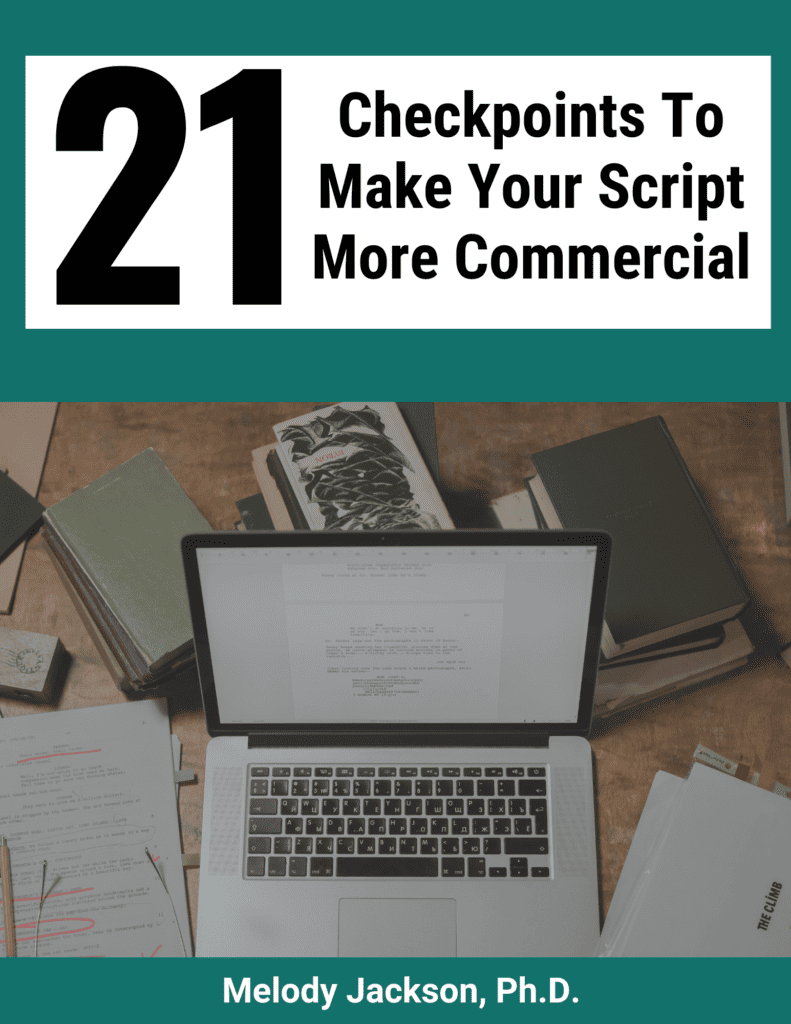“If I had had more time, I would have written a shorter letter.”
— Mark Twain
The first thing a Hollywood exec/reader does when they get your screenplay is to look at the last page and see how many pages they have to read.
When the development exec sees a high page count, there’s a subliminal feeling that it’s too long and probably boring and not that good — like most scripts submitted to Hollywood. Because of this, it’s in your best interest to keep it at a reasonable page count.
In line with that, they also notice the margins immediately. They may not consciously think, wow the margins are too small, but they see a page covered in text and it already feels long and tedious. This is why it’s important to have 1″ margins all around. Don’t make them smaller than 1″, but it’s okay to have them as big as 1.25″. Making them larger than 1.25″ then makes the script look too short!
When you’ve read thousands of scripts like I have and many of the Hollywood execs who will read your script, we can take less than a minute to scan a script and get a good sense of whether the script will be worth reading and it’s based on a variety of small impressions like this.
In Hollywood in our current day of Netflix and Amazon, a long script is just not tolerated, so you need to cut out some of those pages or scenes you’re so attached to if it’s too long! If you cut out the stuff that is “the least good” — just imagine how great it will be to read then!
The current desirable page count for a feature script is about 85 to 100 pages. Studios like a 90-page script because it is equivalent to a 90-minute movie and therefore they can turn audiences over one extra time per day at the theatre — thus selling more tickets and expanding their profits…. Therefore, do your best to get your script to between 85 and 100 pages for now. It’s still fine to go to 110 or 120, but ideally 85 to 100 is the sweet spot right now.
Sometimes, of course, it’s impossible to cut a story down if you’re writing an epic, for example, but if you have to make it longer than 110 pages, it must be justified! Meaning it must be super good.
However, even if you think it’s justified to have a longer script, I would still suggest you apply the following tips, because it can only make it tighter and better, in addition to reducing the page count!
The Don'ts -- For Cutting Your Page Count
Before I get into the Do’s, it’s important to know the don’ts, which I see writers try to get away with.
- Don’t make the font smaller than a 12-point and think no one will notice – they will. It’s very annoying to read smaller than usual type. The font should be the standard 12-point courier. No other font is acceptable for a Hollywood screenplay.
- Don’t make the margins really small as it will immediately make an impression that it is going to be tedious to read. DO keep lots of white space on the pages. As you write scripts over time, you find there is a bit of an art to writing down the page and breaking up chunks of text so it doesn’t look overwhelming to read.
Now let’s get to the right way to cut your page count.
How To Cut Down The Page Count
One common reason a script is too long is that the writer goes into too much scene description and describes everything they see in their mind’s eye. A screenplay should NOT be like a fully decorated house with all the pictures hung in place; you should give only enough description to create the mood of the scene. Go back and cut out some of the detail in your script. Tell only enough to create the vibe, the feeling of the place.
Combine Scenes
Look to see where you can combine scenes to accomplish the critical pieces that need to be accomplished. Oftentimes, in a long script, some of the scenes are small talk and accomplishing a minor purpose that is needed. That kind of scene can almost always be combined with another scene.
To do this, write out the purpose of each scene, then look to see how you can accomplish multiple things at one time. This makes the script much richer and more interesting…. as well as reducing the pages.
Eliminate Unnecessary Repetition of the Same Point
Look for scenes that you are trying to accomplish something but you’ve already done it previously – take those out. If you’re trying to show a character is affected by something in the past, you don’t have to show it over and over. You might have one scene dedicated to it initially, but after that you can show a snippet of a flashback or use a reference point that lets the audience or reader know the character is connecting to the past.
Remove or Cut-down Scenes that Focus on Extraneous Characters
Look in your script for scenes that are focused on only extraneous characters or supporting characters. Almost every scene should either have the main character in them or the other characters should be talking about something pertaining to them. Be careful about leaving in scenes that are only informational or interesting in and of themselves.
If you have to cut pages, this is a good type of scene to look for to cut. This is typically the kind of scene that an actor was in when they say they were “cut from the movie.” It’s a scene that may have been nice, but wasn’t important enough to keep in the end.
On the other hand, if there’s an important point to cover related to the supporting character, try to accomplish that in an existing scene instead of having one all on its own.
Caution: Leave This One In!
Leave in at least one scene with great production value.
One that has a grand landscape, great fight scene, just plain cool scene, or one that uses Hollywood technology. Even though these may not be critical to the story, they are often production or spectacle scenes that add value overall to your script.
Begin the Scene Later and End It Earlier
Within each and every scene, see if you can START it a quarter page later or more. Cut out a bit of the first part. You rarely need characters saying hellos and introductions at the beginning of a scene. If you have a scene that’s three pages or longer, it’s very likely that you can start it later. Even if it’s not that long, you may be able to cut out a quarter to half a page, but for sure if it’s several pages long, you can very likely start in the middle of some action. Of course, it has to make sense, but try to imagine how you could do it.
Likewise, see if you can END it a quarter page or more earlier. Same as with the beginning. We don’t need to see all the niceties that have no other purpose.
- Remove most hellos and characters introducing each other unless critical.
- Remove most goodbyes unless something critical about it.
- Start in the middle of the action when possible.
- (Most of the time) End on a reaction shot where a character is feeling something, not just doing something.
Tighten Your Dialogue
Within every side of dialogue (each time a character speaks) and in every scene description, look for where you can tighten it by first trying to remove entire lines, then get to the level of removing words. If a character has three or more lines of dialogue in one “side,” you can probably take out at least one line, but FOR SURE, cut a few words.
Go through all of your dialogue and first try to remove whole sentences or phrases, then go word by word and delete them.
It’s extremely valuable to read the dialogue aloud on your own as you imagine the character would say it. As you do this, you’ll very likely realize that the dialogue is too formal.
Try to imagine how a real person would say the sentence — a real person like that character — and then try to make the dialogue more natural sounding. This will instantly help you see how you can cut the dialogue down.
When you execute these very simple tips well, your script will move unbelievable faster. The amazing thing is that they don’t have to change nothing about your story or plot when you implement them.
Of course, your story has to be excellent to begin with, but if your story is developed, this will tighten it up to have it be an exciting read.
~~~
If you want an assessment on how far along your script is in its development, you can check out the script analyses that I do (Melody Jackson). If you need your script typed and formatted properly, check out our script typing services.