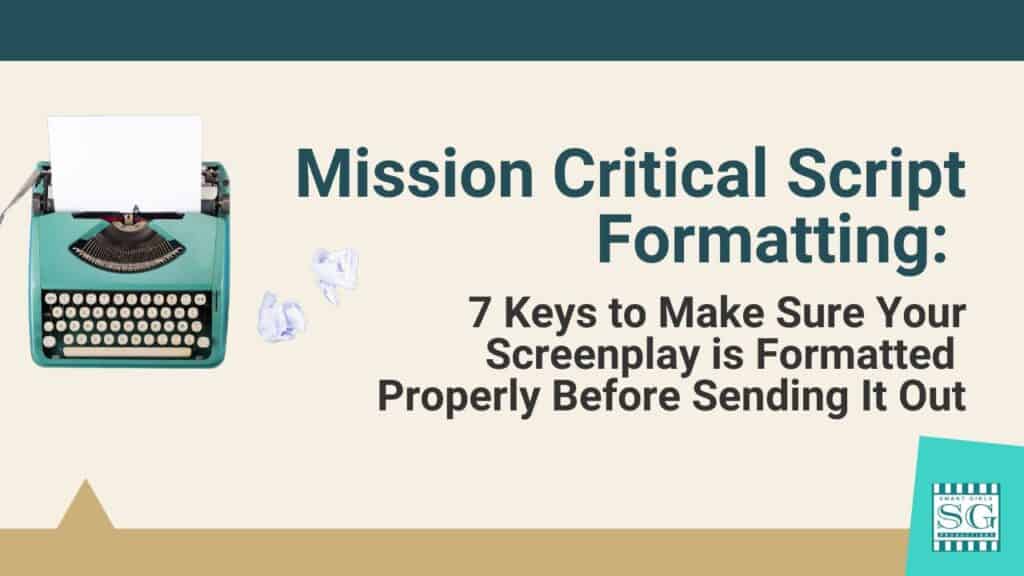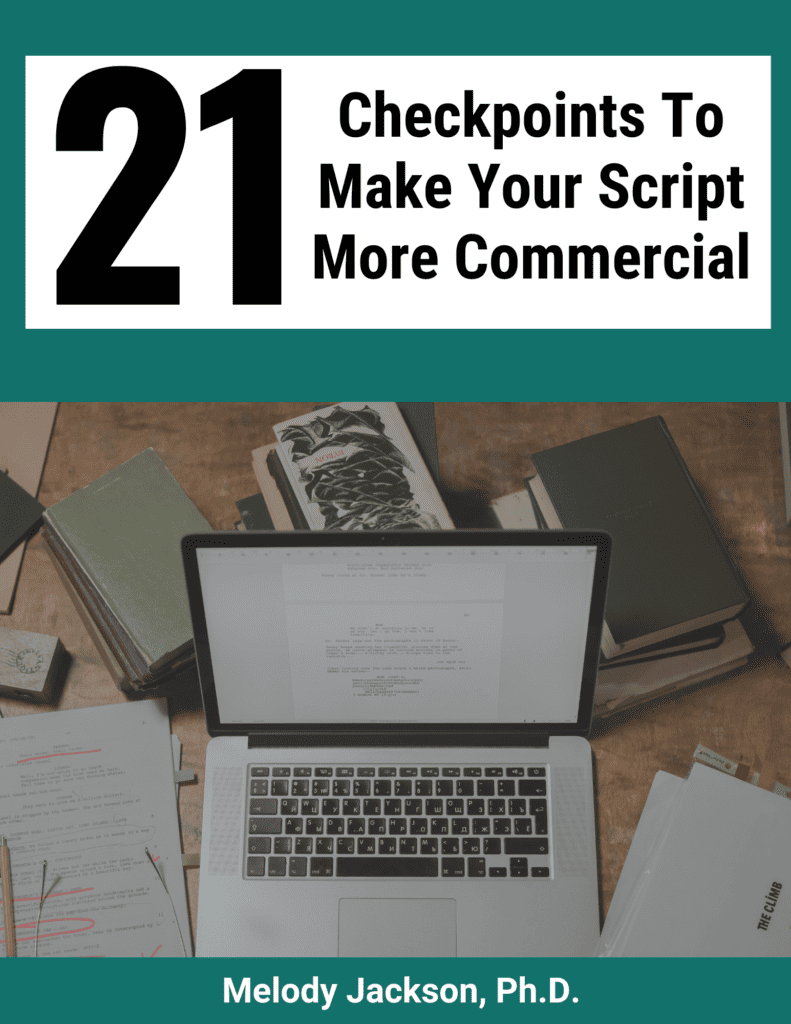Mission Critical: 7 Keys to Make Sure Your Screenplay is Properly Formatted Before Sending It Out
When it comes to getting your screenplay noticed by industry professionals, formatting is not just a minor detail—it’s mission critical. Proper formatting ensures that your screenplay is easy to read and follows industry standards, making it more likely to be taken seriously by agents, producers, and directors.
In this article, we’ll delve into the importance of screenplay formatting, outline the fundamentals, and provide tips for using Final Draft software and other services to get your script in top shape.
Why Proper Screenplay Formatting is Essential
Screenplay formatting is more than just a formality—it’s a crucial element that affects the readability and professionalism of your script.
A well-formatted screenplay:
- Conveys Professionalism: Proper formatting signals that you are a serious writer who understands industry standards. Agents and producers will be more inclined to give your script a chance if it adheres to expected guidelines.
- Guides the Production Team: Formatting is the blueprint for directors, actors, and the crew. It ensures everyone is on the same page—literally—making it easier to bring your vision to life on screen.
- Eliminates Distractions: Formatting issues can pull the reader out of the story. By following the proper format, you allow the reader to focus on your characters, dialogue, and narrative instead of being distracted by errors.
Key Elements of Screenplay Formatting
Whether you’re new to screenwriting or looking to refine your formatting skills, mastering these basics will set you on the right path:
- Margins and Spacing: The standard margin is 1 inch on all sides, except for the left margin, which should be set to 1.5 inches to allow for binding. Use single spacing for action descriptions and double spacing for dialogue.
- Font and Size: Always use 12-point Courier font. This monospaced font ensures uniform character spacing and page length, which is crucial for timing and pacing.
- Scene Headings (Slug Lines): Begin each scene with a heading in all caps, indicating whether it’s an interior or exterior scene, the location, and the time of day (e.g., INT. COFFEE SHOP – DAY).
- Action and Dialogue: Action should be written in plain text and should not exceed four lines at a time. Dialogue is indented with the character’s name in all caps above the lines they speak.
- Transitions: Use transitions like “CUT TO:” sparingly. They should only be used when absolutely necessary to indicate a unique story beat.
Tips for Using Final Draft Software
Final Draft is one of the most popular screenplay software tools used by industry professionals. If you’re using it to type and format your script, keep these tips in mind:
- Use Templates: Final Draft provides built-in templates for feature films, TV shows, and stage plays. Choose the appropriate template to ensure your script follows industry guidelines.
- Utilize Styles and SmartType: Final Draft’s SmartType feature auto-fills character names and scene headings, saving you time and reducing errors.
- Take Advantage of Beat Boards: Use the beat board feature to outline your script before you start typing. This helps you maintain a consistent flow and structure throughout your screenplay.
When to Use “Type My Script” Services
Formatting a screenplay can be time-consuming, especially if you’re not familiar with the ins and outs of industry standards. That’s where professional services like “Type My Script” come in. These services ensure that your script is formatted perfectly, allowing you to focus on the creative aspects of your writing.
- Save Time and Reduce Stress: Avoid the hassle of learning complex software or spending hours adjusting margins and spacing.
- Get it Right the First Time: Professional typists are experienced in adhering to the nuances of screenplay formatting, so you don’t have to worry about missed details.
Common Screenplay Formatting Mistakes to Avoid
Even seasoned writers can slip up when it comes to formatting. Here are some of the most common mistakes and how to avoid them:
- Incorrect Margins and Spacing: Make sure your script adheres to standard margins and spacing guidelines. Anything less can make your screenplay look amateurish.
- Non-Standard Fonts: Always use Courier 12-point. Deviating from this standard is a surefire way to get your script tossed aside.
- Overuse of Camera Directions: Unless you’re also the director, avoid excessive camera directions like “PAN” or “ZOOM IN.” It disrupts the flow and can be seen as presumptuous.
Final Checklist for Screenplay Formatting
Before sending your screenplay out, go through this checklist to make sure everything is polished and professional:
- Margins Set Correctly: Verify that all margins and spacing conform to industry standards.
- Font and Size: Ensure you’re using 12-point Courier font.
- Scene Headings and Slug Lines: Check for consistency and accuracy.
- Dialogue and Action Formatting: Make sure dialogue is indented properly and action descriptions are concise.
- Transitions: Use sparingly and only when necessary.
- Final Proofread: Have a fellow writer or professional review your screenplay for any formatting errors or inconsistencies.
Take Your Screenplay to the Next Level
Formatting your screenplay correctly is a critical first step in getting your script noticed. Whether you’re using Final Draft or a professional typing service, adhering to industry standards will make your screenplay stand out in the crowded world of submissions. Remember, your script is your calling card—make sure it’s dressed for success!
With these tips and tools, you can be confident that your screenplay is polished and ready to be sent out to agents, producers, and directors. Don’t let formatting errors get in the way of your story being told!
For more insights and services to perfect your screenplay, consider Type My Script—your partner in professional script formatting.